androidはすんなりとfabricが入ったんですが、iosだとfabricとcrashlyticsのpod install時に詰まってしまって、
かなり時間を取られてしまいました。
なので内容と対策方法を書きます。
エラーの内容としては、pod install時に以下のwarningが出てしまって、正常にインストールできておらず、
<fabric>関連のヘッダーファイルがxcode上では、参照できるものの、
[Fabric with:@[[Crashlytics class]]];
のところで、参照エラーになってしまうというものでした。
podファイルのエラーは以下の通りです。
[!] The `everybodytrump-desktop [Debug]` target overrides the `GCC_PREPROCESSOR_DEFINITIONS` build setting defined in `Pods/Target Support Files/Pods-everybodytrump-desktop/Pods-everybodytrump-desktop.debug.xcconfig'. This can lead to problems with the CocoaPods installation
- Use the `$(inherited)` flag, or
- Remove the build settings from the target.
[!] The `everybodytrump-desktop [Debug]` target overrides the `OTHER_LDFLAGS` build setting defined in `Pods/Target Support Files/Pods-everybodytrump-desktop/Pods-everybodytrump-desktop.debug.xcconfig'. This can lead to problems with the CocoaPods installation
- Use the `$(inherited)` flag, or
- Remove the build settings from the target.
[!] The `everybodytrump-desktop [Release]` target overrides the `GCC_PREPROCESSOR_DEFINITIONS` build setting defined in `Pods/Target Support Files/Pods-everybodytrump-desktop/Pods-everybodytrump-desktop.release.xcconfig'. This can lead to problems with the CocoaPods installation
- Use the `$(inherited)` flag, or
- Remove the build settings from the target.
[!] The `everybodytrump-desktop [Release]` target overrides the `OTHER_LDFLAGS` build setting defined in `Pods/Target Support Files/Pods-everybodytrump-desktop/Pods-everybodytrump-desktop.release.xcconfig'. This can lead to problems with the CocoaPods installation
- Use the `$(inherited)` flag, or
- Remove the build settings from the target.
[!] The `everybodytrump-mobile [Debug]` target overrides the `GCC_PREPROCESSOR_DEFINITIONS` build setting defined in `Pods/Target Support Files/Pods-everybodytrump-mobile/Pods-everybodytrump-mobile.debug.xcconfig'. This can lead to problems with the CocoaPods installation
- Use the `$(inherited)` flag, or
- Remove the build settings from the target.
[!] The `everybodytrump-mobile [Debug]` target overrides the `LIBRARY_SEARCH_PATHS` build setting defined in `Pods/Target Support Files/Pods-everybodytrump-mobile/Pods-everybodytrump-mobile.debug.xcconfig'. This can lead to problems with the CocoaPods installation
- Use the `$(inherited)` flag, or
- Remove the build settings from the target.
[!] The `everybodytrump-mobile [Debug]` target overrides the `OTHER_LDFLAGS` build setting defined in `Pods/Target Support Files/Pods-everybodytrump-mobile/Pods-everybodytrump-mobile.debug.xcconfig'. This can lead to problems with the CocoaPods installation
- Use the `$(inherited)` flag, or
- Remove the build settings from the target.
[!] The `everybodytrump-mobile [Release]` target overrides the `GCC_PREPROCESSOR_DEFINITIONS` build setting defined in `Pods/Target Support Files/Pods-everybodytrump-mobile/Pods-everybodytrump-mobile.release.xcconfig'. This can lead to problems with the CocoaPods installation
- Use the `$(inherited)` flag, or
- Remove the build settings from the target.
[!] The `everybodytrump-mobile [Release]` target overrides the `LIBRARY_SEARCH_PATHS` build setting defined in `Pods/Target Support Files/Pods-everybodytrump-mobile/Pods-everybodytrump-mobile.release.xcconfig'. This can lead to problems with the CocoaPods installation
- Use the `$(inherited)` flag, or
- Remove the build settings from the target.
[!] The `everybodytrump-mobile [Release]` target overrides the `OTHER_LDFLAGS` build setting defined in `Pods/Target Support Files/Pods-everybodytrump-mobile/Pods-everybodytrump-mobile.release.xcconfig'. This can lead to problems with the CocoaPods installation
- Use the `$(inherited)` flag, or
- Remove the build settings from the target.解決方法は、ログに書いてある通り、それぞれの場所に$(inherited)を追加するだけです。
場所をまとめると。
下図のような感じで、BuildSettingsからOther Linker flagとSearch PathとProcessor Macroにそれぞれ$(inherited)を加えます。
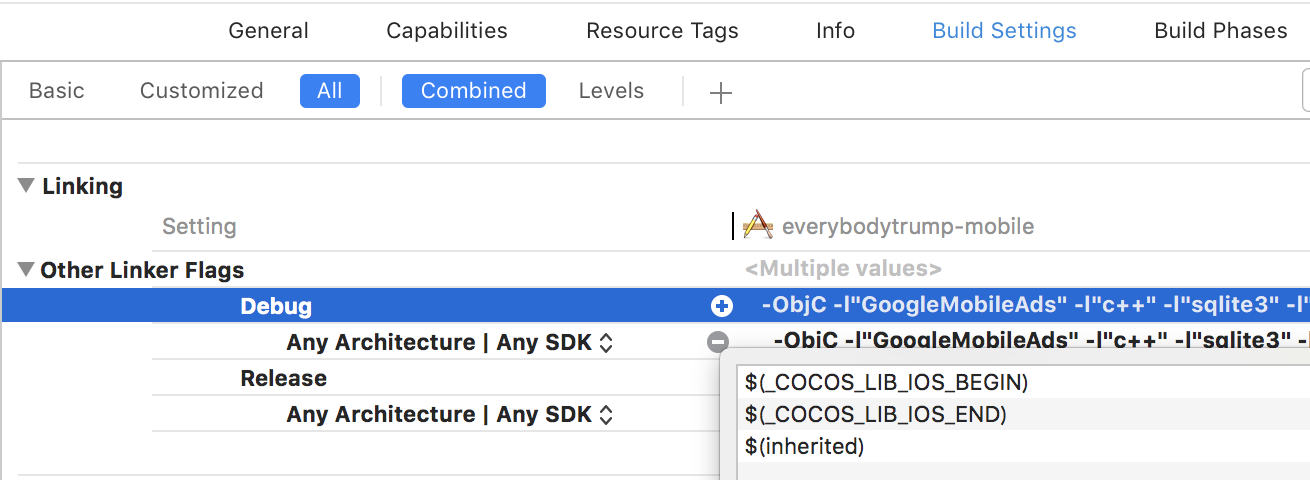
$(inherited)は、参照しているlibの一覧ぽいです。
しかし、自分のケースでは、すでにcocoapad経由で導入していたadmobがあり、それが$(inherited)に定義されているため、
admobのlibを参照することができずに、$(inherited)を記述しても、実行できませんでした。
なので、一度admobを参照から外して、inheritedからadmobのlinkを消して、解決しました。
以上です。